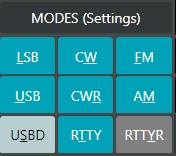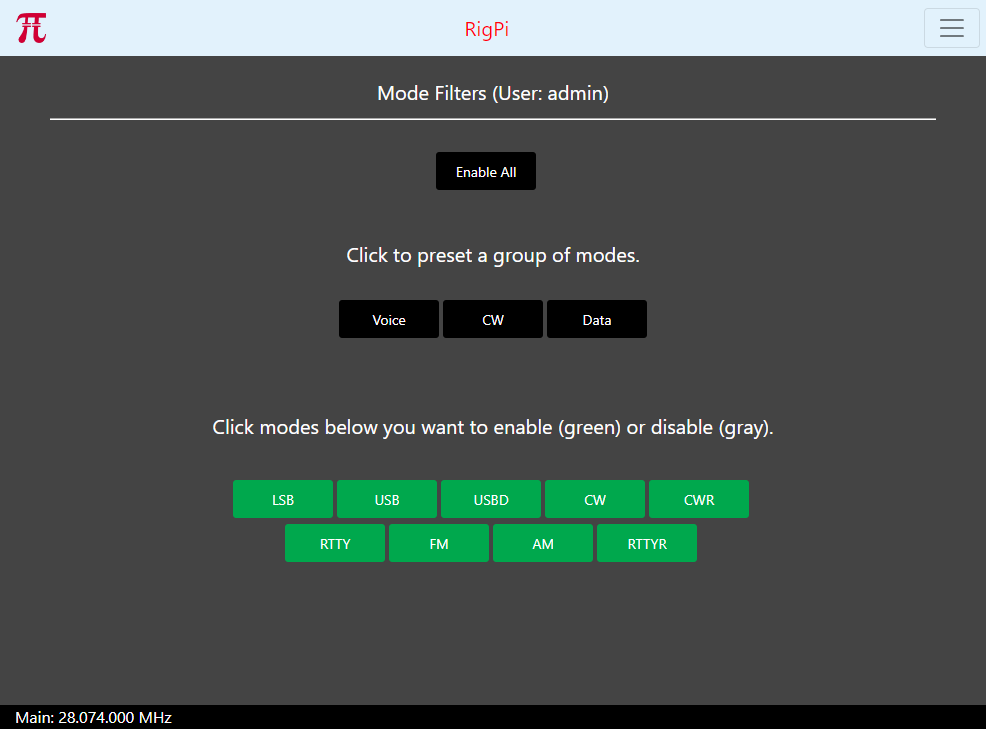
The Mode Filter settings window provides a way to disable mode selections in the Tuner and Keyer windows. For example, you may not want to use the RTTYR mode. Select the modes you don't want activated. In the Tuner and Keyer windows the disabled modes are shown with a gray background.
Click Enable All to enable all modes.